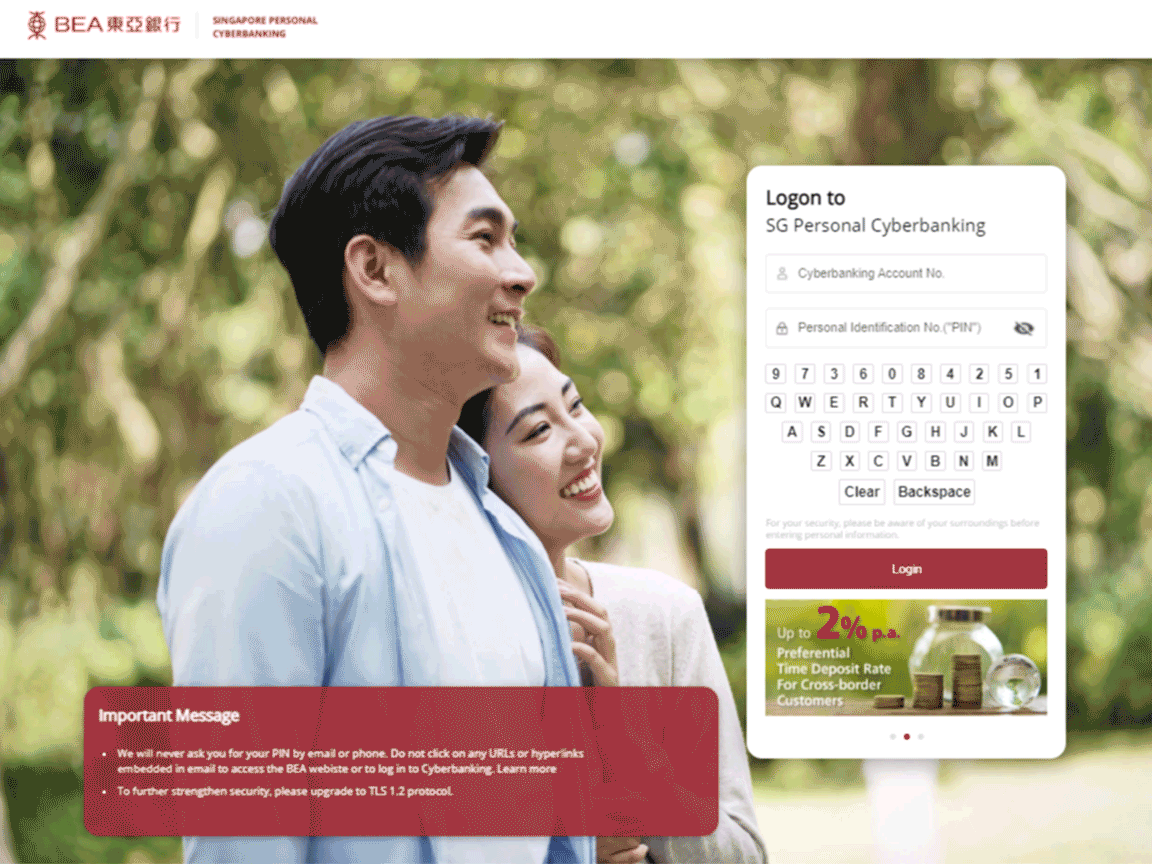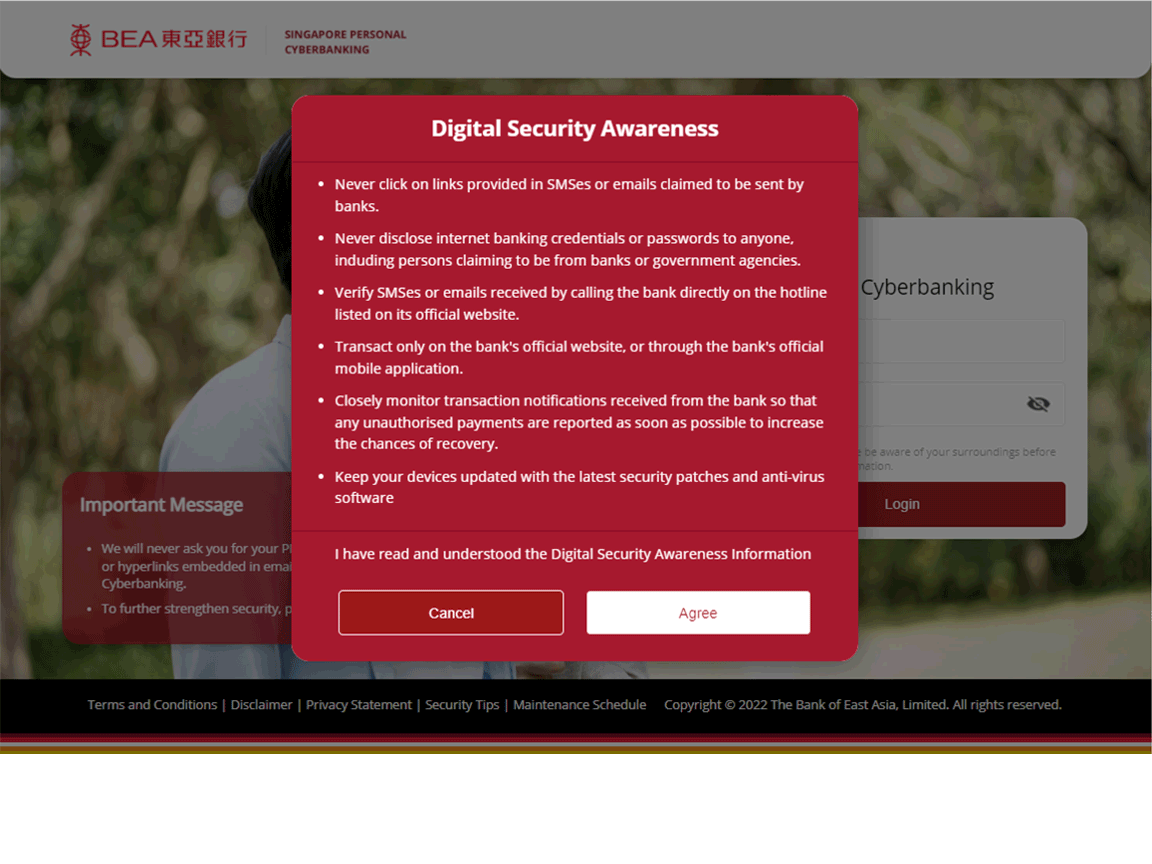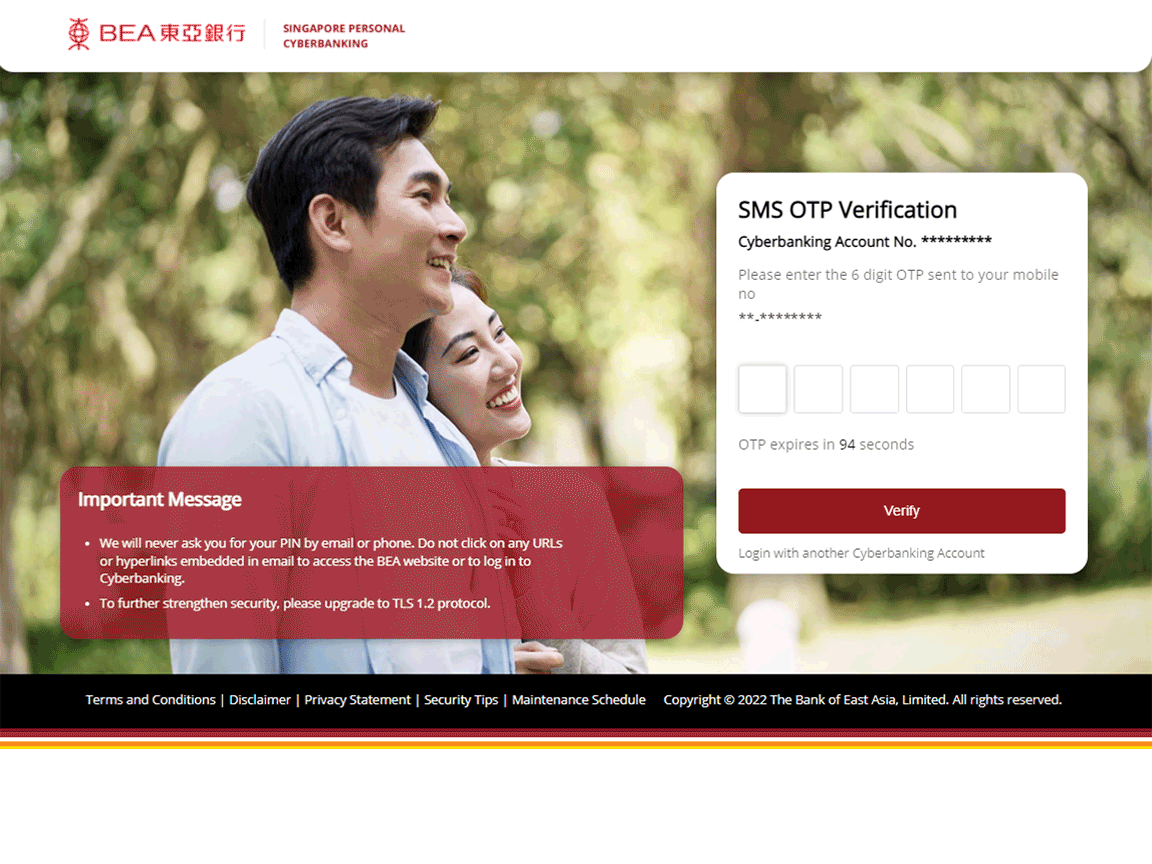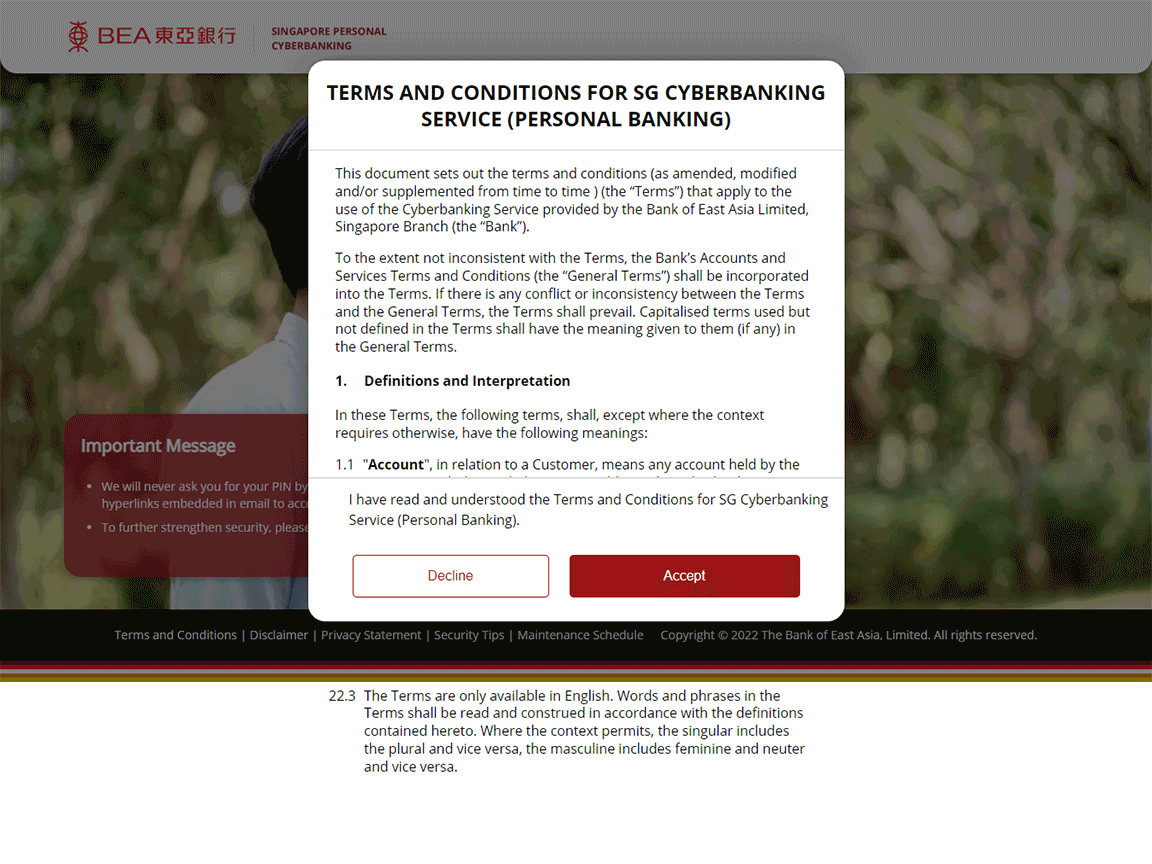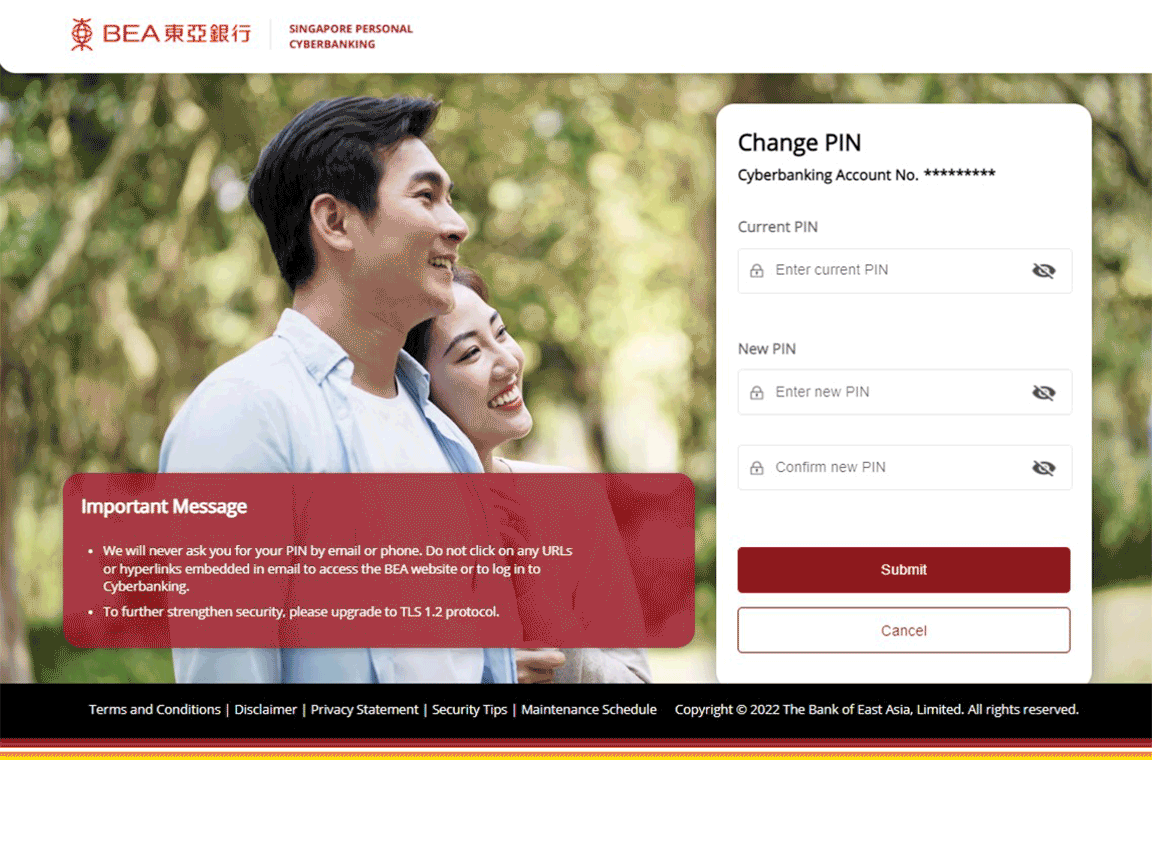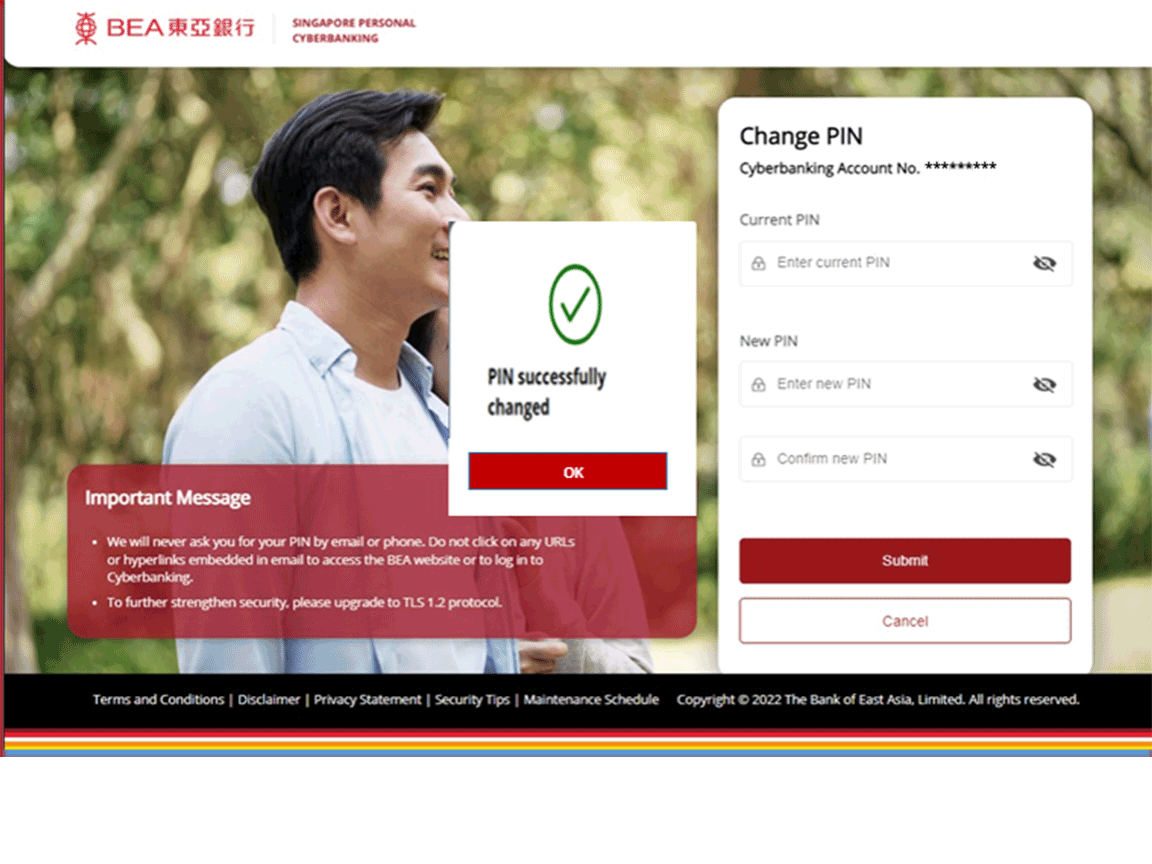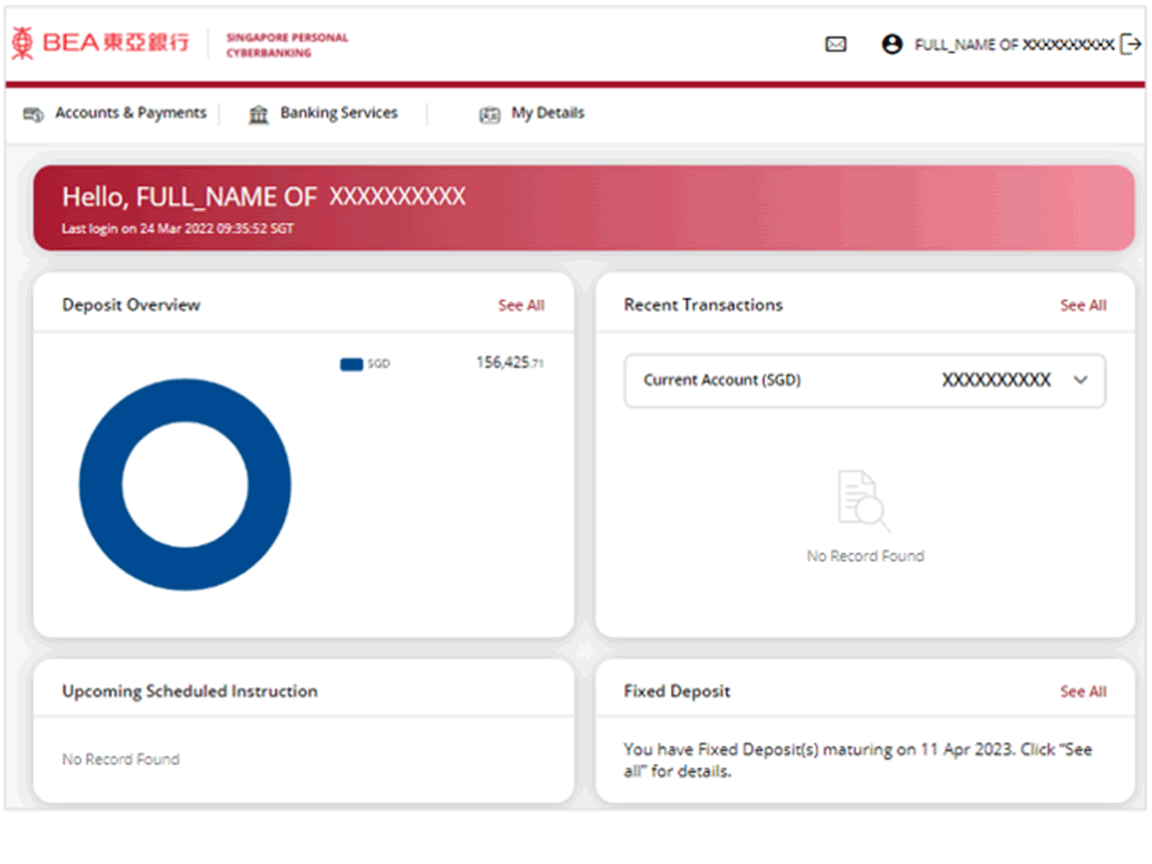Cyberbanking
Personal Login
-
- Log in to Cyberbanking
- Enter your Cyberbanking Account Number and PIN in the Logon box.
- Click 'Login' to proceed.
-
- Read the Digital Security Awareness stated
- Click 'Agree' to proceed.
-
- SMS OTP verification.
- Obtain the SMS OTP from mobile.
- Enter the 6-digit SMS OTP into SMS OTP Verification box.
- Click 'Verify' to proceed.
-
- Read the Terms and Conditions stated.
- Scroll to end of page.
- Click 'Accept' to proceed.
-
- For first time log-in,
- Enter your Current Cyberbanking PIN.
- Enter your New Cyberbanking PIN.
- Re-enter to confirm your New Cyberbanking PIN.
- Click 'Submit' to proceed.
Cyberbanking PIN rules:
- 8 to 12 characters.
- Must contain both letters and numerals eg. BEACYBER01
-
- 'PIN successfully changed' is displayed.
- Click 'OK' to proceed.
- A notification on successful change of PIN is send to your registered email.
-
- The Personal Cyberbanking page is displayed.